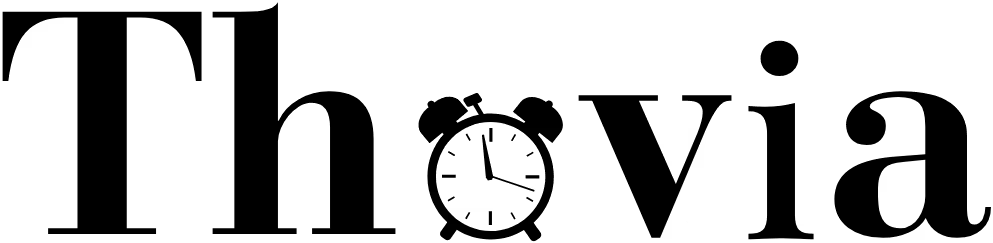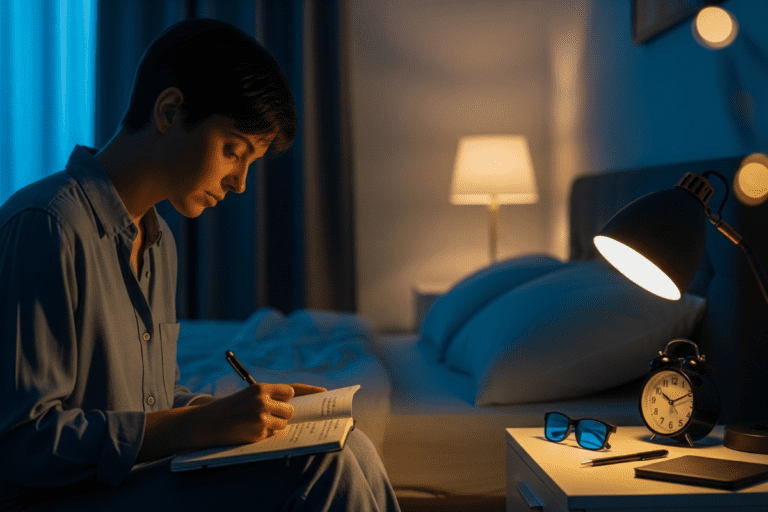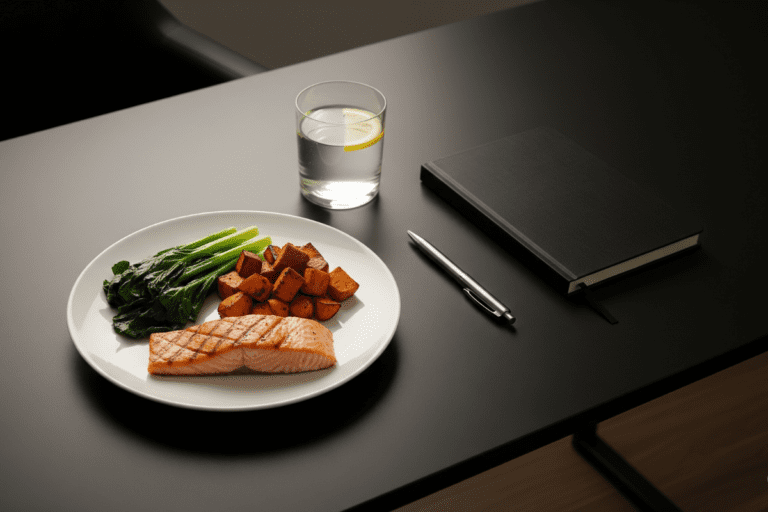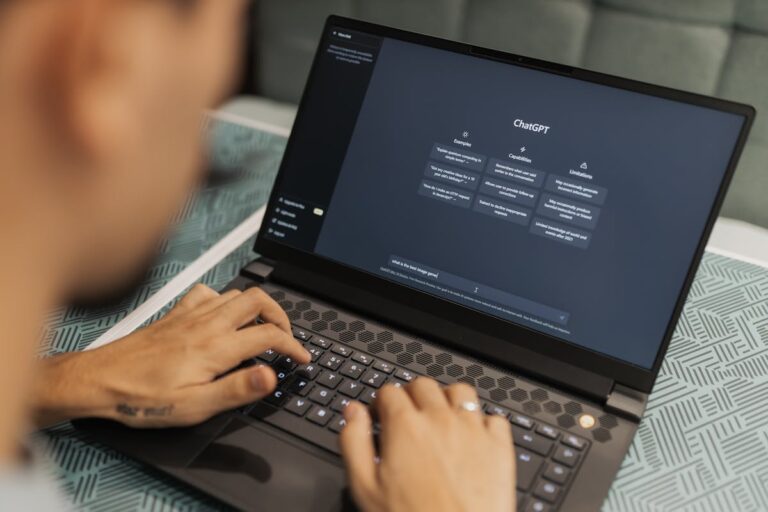10 Best Free Productivity Apps to Boost Focus in 2025
If you’re asking yourself, what are the best free productivity apps available today, you’re not alone. In a world of tabs, alerts, and digital chaos, even high-performers can lose control.
The right free productivity tools aren’t just convenient—they’re essential. This article highlights the best free productivity apps we’ve tested that will help you manage your day, silence distractions, and sharpen your focus as you move into 2025.
What to Look For in the Best Free Productivity Apps
Before diving in, it’s worth defining what separates a decent app from one that actually improves output. The most effective apps to boost focus and manage tasks all share a few defining traits:
- Ease of Use: Complexity kills momentum. Great apps are intuitive and fit naturally into your daily flow.
- Generous Free Tier: You shouldn’t have to pay to be productive. Every app below offers real value on the free plan.
- Cross-Platform Availability: Your tools should follow you—whether you’re on iOS, Android, desktop, or tablet.
- Integration Capabilities: A productivity system is only as strong as its ecosystem. The ability to connect with platforms like Google Drive or Calendar is a force multiplier.
The 10 Best Free Productivity Apps to Boost Focus
Here are our top 10 selections for the best free productivity apps, chosen based on functionality, focus-enhancing design, and daily usability.
1. Trello: One of the Best Free Productivity Apps for Visual Management
Trello remains unmatched for visualizing workflow. Its Kanban board format—built on cards and columns—makes task management feel tactile and strategic. It’s our go-to for mapping content pipelines, multi-phase projects, and recurring systems.
- Key Free Features: Unlimited cards, up to 10 boards per workspace, unlimited Power-Ups (integrations), and 250 workspace command runs per month.
- How it Boosts Focus: Trello is one of the best focus apps as it eliminates decision fatigue by displaying exactly what’s next. It visually anchors your progress and removes mental clutter.
- Best for: Individuals or small teams who process information visually and want flexibility without overwhelm.
2. Asana: A Top App for Team Collaboration
For collaborative execution, Asana delivers. While Trello emphasizes visuals, Asana is structure-first—centered around responsibilities, timelines, and outcomes. It’s among the most powerful collaboration tools available for free.
- Key Free Features: Unlimited tasks, projects, and activity log for teams of up to 15 people. Includes list, board, and calendar views.
- How it Boosts Focus: Clear task ownership and deadlines eliminate ambiguity. It lets you skip the meetings and focus directly on the work.
- Best for: Teams that need high visibility across roles and a systemized project flow.


3. Todoist: A Top Free Productivity Tool for Task Management
Todoist acts as a second brain. Its natural language input—“Schedule meeting for next Tuesday at 10am #work”—translates instantly into a structured task, calendar event, and label. Few task management apps match its speed.
- Key Free Features: 5 active projects, 5 collaborators per project, 5MB file uploads, and 3 filters.
- How it Boosts Focus: By implementing principles from David Allen’s GTD system, Todoist clears your head. Once tasks are out of your mind and into a trusted system, your brain can focus.
- Best for: Anyone who needs a streamlined way to manage personal or work tasks without distraction.
Bonus Tip:
Pair Todoist with Google Calendar. Todoist captures what needs to be done; Calendar helps you control when it happens. Time blocking those tasks into your schedule ensures follow-through.
4. Evernote: The Classic Free Productivity App for Notes
Evernote has been a staple in productivity circles for years—and for good reason. It’s more than a note-taking app. It’s a digital archive for everything from receipts to research.
- Key Free Features: Synchronize up to 2 devices, 60MB of new uploads per month, and a 25MB maximum note size.
- How it Boosts Focus: Centralized information means less time searching. Its search function surfaces key data instantly—no digging through folders.
- Best for: Students, professionals, and researchers who need organized, searchable knowledge.
5. Notion: Best All-in-One Free Productivity Tool
Notion is more than a note-taking app—it’s a fully customizable operating system for personal productivity. Whether you’re planning your day, organizing assignments, tracking habits, or building a second brain, Notion adapts to your workflow with remarkable flexibility.


This dashboard is a great example. With clean navigation, a minimalist aesthetic, and sections for goals, events, block scheduling, and Pomodoro timers—it shows how Notion can help students streamline their entire life in one workspace.
- Key Free Features: Unlimited pages and blocks for personal use, and collaboration with up to 10 guests.
- How it Boosts Focus: Everything lives in one place. By eliminating tool-switching, Notion encourages deep, uninterrupted work—the kind Cal Newport champions.
- Best for: Strategists, planners, and creatives who want to build a system that mirrors how they think.
6. Slack: A Key Free App for Team Communication
Slack remains the gold standard for modern team communication. It replaces internal emails with real-time messaging and organizes conversations into dedicated channels for projects, departments, or topics.
- Key Free Features: Access to the last 90 days of message history, up to 10 integrations (e.g., Google Drive), and one-on-one video calls.
- How it Boosts Focus: With structured channels and customizable notifications, Slack reduces noise and helps you stay tuned in to the conversations that matter most—while muting the rest.
- Best for: Teams of any size—especially remote setups—seeking a centralized hub for streamlined collaboration.
7. ClickUp: An Ambitious All-in-One Productivity App
ClickUp consolidates your digital workspace into one powerful platform. It combines tasks, docs, chat, goals, and dashboards, offering an efficient alternative to juggling multiple apps.
- Key Free Features: Unlimited tasks and members, 100MB storage, and access to over 15 views (including board, list, and calendar).
- How it Boosts Focus: By minimizing app-switching, ClickUp reduces cognitive load. You save time, stay aligned, and can direct attention where it counts.
- Best for: Individuals and teams who want a flexible, customizable, and comprehensive project management solution.
8. Forest: A Unique Free App to Boost Focus
Forest turns focus into a game. Plant a virtual tree when you start working. If you leave the app, the tree dies. It’s a compelling way to implement deep work or the Pomodoro Technique without relying on brute willpower.
- Key Free Features: The core tree-planting timer is free on most platforms.
- How it Boosts Focus: Forest gamifies focus. The growing forest becomes a visual reminder of your discipline—making it harder to justify distractions.
- Best for: Writers, students, and anyone battling phone-based distractions during deep work sessions.
9. Miro: A Must-Have Visualization Tool
Miro brings structure to complex thinking. While it isn’t a traditional productivity app, it’s one of the best free productivity tools for organizing high-level ideas. With its infinite canvas, Miro turns chaos into clarity—making it easy to brainstorm, plan, and build systems visually.
Our team uses Miro to define branding, positioning, and long-term strategy. The zoomed-out view reveals the full brand architecture—from mission and values to visual identity.
Then, when we need to refine specific elements, we zoom in and dive deep. This dual-layered thinking mirrors how high-performers operate: seeing the big picture while executing with precision.


Full brand strategy overview. Each box expands into detailed insight.


A closer look at vision, mission, values, and audience.
- Key Free Features: 3 editable boards, hundreds of templates (mind maps, workflows, etc.), core integrations (Slack, Google Drive), and easy sharing via anonymous viewer links.
- How it Boosts Focus: Miro is one of the best focus apps as it unifies scattered ideas into one shared visual system. Teams can see the full picture, align faster, and collaborate in real time—removing back-and-forth confusion and promoting focused execution.
- Best for: Product managers, UX/UI designers, remote teams, and anyone who thrives in a visual planning space.
10. TickTick: A Great Free App for Tasks and Habits
TickTick blends task management with habit tracking. It’s a strong alternative to Todoist, with built-in tools like a Pomodoro timer and daily habit logging that keep you anchored in productive flow.
- Key Free Features: Up to 9 lists, 99 tasks per list, 1 collaborator per list, and capped habit/Pomodoro sessions each month.
- How it Boosts Focus: Housing both tasks and habits in one app allows seamless transitions between work and personal goals—reinforcing momentum across your day.
- Best for: High-performers who want a lightweight system to manage tasks and build discipline through habit stacking.
How to Choose the Right Free Productivity App for Your Needs
The answer to what are the best free productivity apps depends entirely on your personal bottlenecks. Start with your biggest friction point:
- What’s currently holding you back? Is it organizing your tasks (TickTick), staying off your phone (Forest), or aligning a remote team (Slack, ClickUp)?
- Do you prefer visuals or checklists? If visuals help you think, try Miro or Trello. If you crave structure, apps like Todoist or ClickUp may suit you better.
- How much customization do you want? Prefer plug-and-play simplicity? Go with Todoist. Want full control? Explore Notion or ClickUp.
Pick one tool and commit to it for two weeks. Consistency reveals whether the app fits—or if it’s just digital clutter.
A note from the founder
Conclusion: Find the Best Free Productivity App for You
Productivity isn’t about doing more. It’s about doing what matters, with clarity and control. This curated list of the best focus apps, streamline execution, and support your performance identity.
Whether you need structured collaboration (Slack, ClickUp), focused execution (Forest, TickTick), or system design (Miro), these free productivity tools are more than apps—they’re levers. Choose one. Use it with intention. Watch your output transform.
Your next level isn’t unlocked by trying harder. It’s unlocked by using better tools, on purpose.
Frequently Asked Questions
What is the best free productivity app overall?
There’s no single “best” app for everyone—but based on testing, Notion and Todoist consistently rank among the best free productivity apps thanks to their flexible features, clean design, and ability to adapt to different workflows. Notion works well as an all-in-one dashboard, while Todoist is ideal for managing tasks with speed and simplicity.
Which productivity apps help the most with focus?
If your goal is to reduce distractions and enter deep work mode, apps like Forest, TickTick, and Focus To-Do stand out as the best focus apps. They combine focus timers, habit tracking, and accountability tools to keep your attention locked on what matters.
Are these apps really free?
Yes. Every tool on our list offers a robust free plan with enough functionality to support real productivity. While some offer premium upgrades, the best free productivity apps provide serious value without requiring payment.
How do I choose the right free productivity app for me?
Start with your pain point. If you need structure, try ClickUp or Asana. If you’re overwhelmed by clutter, try minimalist tools like Todoist or TickTick. And if you want to build a custom digital system, Notion is one of the best free productivity apps to explore.
What are the best free productivity apps for teams?
For collaboration, Slack, Asana, and ClickUp offer powerful features at no cost. These tools improve alignment, visibility, and execution—making them essential for team productivity in 2025 and beyond.