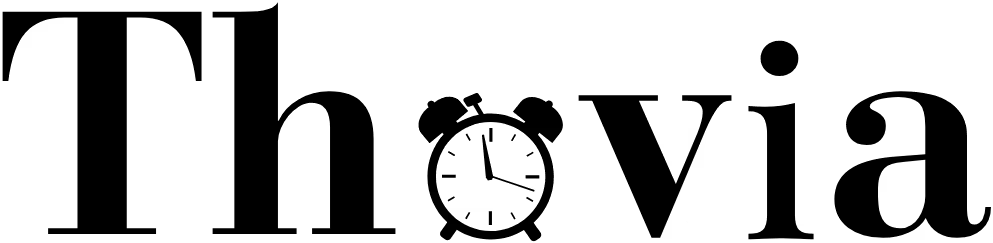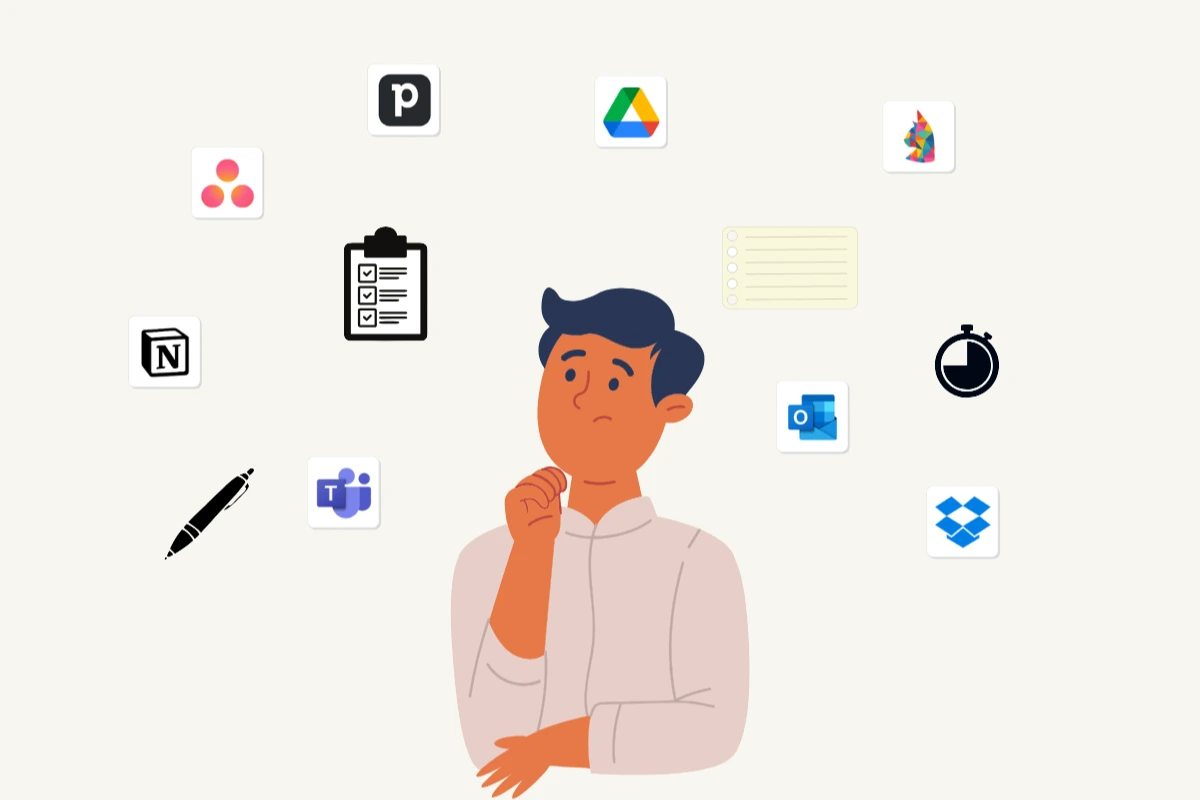The Best Productivity Tools to Upgrade Focus, Systems, and Output in 2025
If you’re searching for the best productivity tools, you’re not looking for more clutter. You’re looking for clarity—tools that actually help you focus, structure your time, and perform at a higher level.
In a world oversaturated with apps and advice, the most effective workflow tools don’t just organize tasks. They reinforce intention, reduce friction, and drive execution. Whether you need productivity tools for focus, daily planning tools, or productivity automation tools, the key is finding systems that align with your natural rhythm—then refining from there.
In this post we break down the types of tools that matter: tools that sharpen attention, anchor your day, simplify execution, and build structured momentum over time.
From analog productivity systems to AI-powered planning platforms, we examine the strategic function of each category so you can build a stack that supports deep work—not just shallow motion.
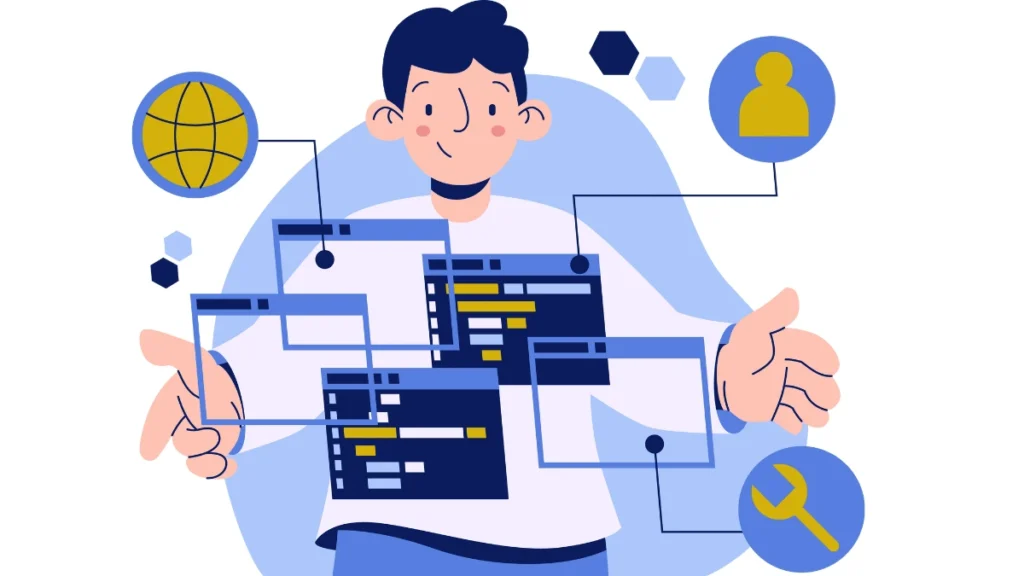
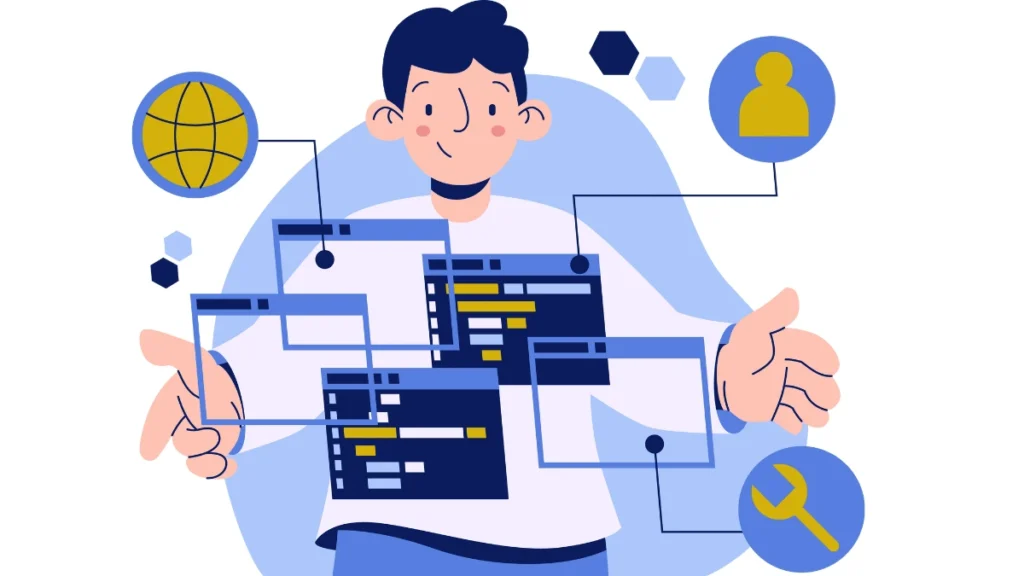
How to Choose the Right Productivity Tools for You
The phrase “best productivity tools” often leads people to one of two places: an app store rabbit hole, or a bloated stack of tools they never use. The truth is, the best productivity tools don’t come from popularity or features.
They come from alignment. The right tools sharpen your strengths, solve your bottlenecks, and fit your existing workflow—not complicate it. Whether you’re chasing deep focus, cleaner systems, or faster execution, your tech should act as a lever, not a distraction.
Clarify Your Performance Priorities
Before building a productivity stack, you need to define what you’re actually trying to fix. Is your problem focus? Structure? Execution?
If you struggle to stay locked in for more than 20 minutes, the best productivity tools for you will center around distraction blocking and flow-state enhancement. If your days feel scattered or overstuffed, your leverage comes from time-blocking and intelligent scheduling tools. And if you’re getting things done but not fast enough, you may need automation, shortcuts, or better prioritization systems.
Performance clarity always comes first. Productivity tools only multiply what already exists. If your day is chaotic, tools amplify the chaos. If your foundation is structured, they enhance what’s working. Get honest about what your current constraint is. That’s where the tool should go.
Simplify Before You Systemize
High performers don’t win because they use more tools. They win because their systems are simple enough to use daily.
A common mistake is trying to build a productivity stack on top of disorganization. If your calendar is a mess, adding a scheduling assistant doesn’t fix it. If your to-do list has 87 tasks, switching apps won’t reduce the weight.
Strip down before you stack up. Eliminate unused tools. Audit your current systems. Ask yourself: what do I actually use daily? What slows me down instead of speeding me up?
Start with the minimum viable structure: one calendar, one task manager, and one place to think. From there, only add tools when a clear need arises—never out of FOMO.
This principle applies across all performance environments. The best productivity tools don’t add complexity—they remove friction. A tool that’s used once a week is clutter. A tool used every day becomes infrastructure.
Align Tools With Workflow, Not Trends
Most productivity tools fail not because they’re bad, but because they don’t fit the user’s natural rhythm.
Your workflow is your advantage. Whether you batch work in long blocks or juggle tasks across a creative schedule, the best productivity tools are the ones that adapt to you—not the other way around.
For example, if you write for a living, your tools should support long-form thinking and quick idea capture—apps like Notion, Obsidian, or Tana. If your workflow is calendar-based, platforms like Motion or Reclaim let you automate structure. The tool should echo your process, not compete with it.
It’s also worth filtering tools through a few key questions:
- Will I still use this in 90 days?
- Does it reduce steps—or add them?
- Does it help me get to work or just feel organized?
Avoid trends. Optimize for longevity. Productivity isn’t about trying every new tool—it’s about building a system that makes execution inevitable.


Tools That Sharpen Focus and Eliminate Distraction
In the age of notifications, the ability to focus has become a competitive advantage. The best productivity tools in this category don’t just help you work—they protect your attention. They create conditions where deep work becomes possible and distractions lose their grip.
AI Tools That Enhance Concentration
AI isn’t just about speed—it’s also about signal. Certain tools now use AI to block distraction, coach attention, and extend your focus capacity.
Platforms like Centered and Serene build sessions that use guided flow-state techniques, AI voice prompts, and real-time blocking to reinforce focus. Notion AI can help reduce cognitive load by summarizing information, reducing decision friction, and keeping your ideas organized as you build. And Motion’s Focus Mode intelligently rearranges your calendar to preserve the highest-leverage blocks of time.
These tools aren’t just automation gimmicks—they’re allies for cognitive stamina. When used strategically, they reduce attention residue, eliminate context switching, and stretch your deep work blocks from 30 minutes to multiple hours. For those looking to work at depth without burnout, these tools can help condition that rhythm over time.
Distraction Blockers That Restore Control
Every productivity system lives or dies by what it removes. If your environment is filled with digital noise, your tools need to create friction against distraction—not flow.
The best productivity tools in this category are the simplest: browser extensions and apps that block what breaks focus.
Apps like Freedom, Cold Turkey, ScreenZen, and FocusMe can block websites, apps, or even entire internet access for custom periods. Paired with extensions like Undistracted or News Feed Eradicator, you can systematically silence distractions at the source.
Think of these tools as guardrails—not crutches. They don’t create motivation, but they preserve it. In a well-designed workflow, they become invisible supports that protect your peak hours from being diluted by default behavior.
Tools That Reinforce a Focused Environment
Not all productivity tools are digital. Some of the most powerful are environmental—small additions that act as cognitive cues to keep you locked in.
Visual cueing is one such tool. A whiteboard, a visible to-do card, or even a sticky note with your top priority can serve as a performance anchor. These create subtle prompts that guide attention without needing to open an app.
Ambient sound tools like Noisli, Endel, or spatial audio platforms can help shape your focus window by creating auditory boundaries between tasks. For others, silence is the lever—noise-canceling headphones and focused lighting often have more impact than a new app ever will.
At Thovia, we focus deeply on the workspace itself. Our desk strategy emphasizes visual stillness, controlled sensory input, and minimal surface clutter. Because focus isn’t just internal—it’s environmental.
Together, these tools and systems—whether digital, analog, or environmental—sharpen your ability to sit with a task, undisturbed, until it’s done. That’s the essence of performance.
These are the best productivity tools not because they’re trendy, but because they’re strategic. They remove friction, reinforce rhythm, and protect your ability to work at your highest level. Choosing the right tools starts by understanding yourself—and committing to simplicity before complexity.
The next section explores how structure and systems support that focus, turning deep work into a repeatable habit.


Tools That Build Daily Structure and Systems
Planning Tools That Anchor the Day
High performance starts with intentionality—clarity on what matters most each day. The best productivity tools aren’t those with countless features, but those that effortlessly align your actions with priorities. Tools that anchor your day provide structure that guides you from intention to execution.
Daily planning tools like Notion, Akiflow, and Sunsama transform abstract goals into clear daily agendas. These platforms offer an intuitive, frictionless experience, allowing ambitious individuals to map out tasks aligned directly with overarching objectives. Systems such as Thovia Cadence Cards offer analog alternatives, reinforcing daily clarity through tactile interactions—proven to enhance cognitive retention and engagement.
An effective anchor tool doesn’t merely organize tasks; it actively shapes the rhythm of your day. It reinforces clarity of purpose, ensuring your daily actions are not reactive but deliberate. Selecting tools aligned with your identity and workflow preferences, whether digital or analog, ensures lasting productivity gains.
Scheduling and Automation Assistants
Your calendar isn’t just for meetings—it’s a strategic space for intentional design. The essence of productivity lies in automating routine tasks to protect cognitive bandwidth. Scheduling and automation assistants streamline your workflow, allowing you to preserve mental clarity for tasks demanding deep concentration.
Advanced tools like Reclaim and Zapier integrate seamlessly into daily workflows, automatically safeguarding critical time blocks for deep work or personal routines. Google Calendar routines allow recurring commitments to become effortless habits rather than daily decisions, reducing cognitive load significantly.
Strategically leveraging automation tools enables the development of precision habits—repeatable systems that become the backbone of high performance. As you build your productivity stack, prioritize tools that automate time allocation, reinforcing consistency without continual effort.
Task Systems That Support Execution
The gap between planning and execution is where most productivity fails. Effective task management systems bridge this gap by simplifying action, minimizing decision fatigue, and maintaining momentum.
Tools such as Todoist, Things 3, and ClickUp excel precisely because they minimize complexity and friction. These platforms facilitate the creation of clear, actionable steps without overwhelming users with excess features. By narrowing your focus to clearly defined next actions, these systems foster decisive execution rather than procrastination.
Minimalist task systems especially cater to high performers who value elegance and simplicity. The philosophy of doing fewer things better is embodied by such tools, enabling streamlined workflows that promote clarity, intentionality, and sustained productivity.
Incorporating such structured task systems into your daily workflow builds an execution-oriented identity, reinforcing productivity not as sporadic effort but as a systematic approach to daily achievement.


Tools That Help You Think, Plan, and Prioritize Clearly
Mind-Mapping and Ideation Platforms
Complex problems and ambitious projects require clarity of thought—mind-mapping and ideation platforms facilitate precisely this. Visual mapping tools distill multifaceted ideas into structured visual representations, allowing for strategic prioritization and enhanced decision-making.
Platforms like Miro, XMind, and Whimsical excel at transforming vague ideas into clear visual systems. These tools support structured brainstorming, strategic planning, and collaborative alignment—particularly valuable for remote teams and cross-functional projects. By providing an infinite visual canvas, they enable the systematic breakdown of complex projects into actionable insights.
Adopting these visual systems cultivates cognitive clarity, ensuring that strategic decisions are informed by comprehensive yet accessible information. As part of your productivity stack, they ensure ideas remain organized, actionable, and clearly prioritized, enhancing both personal and team productivity.
Strategic Note Systems for Structured Thought
Raw information without structure leads to overwhelm rather than insight. Strategic note-taking systems convert raw inputs into actionable knowledge, forming the intellectual foundation of sustainable productivity.
Tools such as Obsidian, Notion, and Tana leverage advanced organizational methods like the Zettelkasten system, transforming scattered notes into an interconnected knowledge base. These platforms support the structured growth of ideas through systematic linking and contextual organization, significantly improving retrieval and application.
The practice of cognitive offloading—capturing and organizing ideas externally—frees cognitive resources, facilitating deeper thought and more strategic action. Strategic note systems, therefore, are indispensable for high performers, translating insights into structured actions without cognitive overload.
Prioritization Frameworks That Clarify Direction
Productivity falters when direction is unclear. The most effective performers leverage proven prioritization frameworks to ensure effort aligns directly with high-impact outcomes. Tools based on the Eisenhower Matrix, quadrant prioritization apps, or analog matrices clarify decisions, distinguishing essential tasks from distractions.
Prioritization isn’t simply about getting more done; it’s about consistently choosing the right things to do. Productivity tools incorporating structured prioritization encourage deliberate decision-making, guiding users to focus on high-leverage tasks rather than low-value busywork.
Integrating prioritization frameworks into daily routines enhances clarity, fosters confidence, and significantly improves overall effectiveness. By systematically evaluating and acting upon tasks based on impact and urgency, ambitious individuals reinforce their performance identity—one defined by intentionality and precision.
By strategically selecting and applying the best productivity tools, ambitious individuals not only optimize their daily routines but transform their workflows. Through structured daily planning, thoughtful ideation, and precise prioritization, these tools collectively elevate performance, turning ambition into sustainable productivity.


Tools That Boost Output and Execution Speed
AI and Automation for Efficient Action
Execution is where intentions either compound—or collapse. The best productivity tools in this category don’t just save time; they eliminate bottlenecks between decision and action. High-performance output depends on reducing micro-friction: the repetitive, mundane steps that sap momentum from otherwise sharp workflows.
AI productivity tools like ChatGPT, Claude, and Notion AI represent a fundamental shift in how we interact with our ideas. Instead of starting from scratch, performers can now generate draft content, synthesize notes, or automate research in seconds. These aren’t gimmicks—they’re extensions of your cognition. When integrated properly, they act as thought accelerators.
SaneBox is another subtle yet powerful ally. By automating inbox triage and flagging only what matters, it prevents the daily flood of communication from becoming a sinkhole. The best productivity tools aren’t loud—they’re silent partners, working in the background to protect bandwidth.
Zapier, Make (formerly Integromat), and similar automation bridges let you connect apps without writing code. When leveraged correctly, they can eliminate redundant workflows entirely—automatically assigning tasks, updating databases, sending reminders, or generating reports. These tools are about leverage. One well-placed automation can eliminate hundreds of keystrokes a week.
Ultimately, execution speed isn’t about hustle. It’s about having a system that removes the invisible drag from your process. When tools remove friction, action becomes the default.
Workflow Shortcuts That Reduce Friction
Even high performers waste time clicking through folders, reopening tabs, or manually toggling settings. Over the course of a year, these micro-inefficiencies accumulate into meaningful drag. Workflow shortcut tools correct that.
Tools like Alfred, Raycast, and Keyboard Maestro empower you to build high-performance control panels for your digital environment. Whether it’s launching a daily routine, pulling up research notes, or batch-renaming files, these systems collapse multi-step actions into one keystroke.
Raycast, for example, combines Spotlight search, clipboard history, task management, and app control into a single launcher. It’s not just about speed—it’s about reducing cognitive fragmentation. When your tools operate through muscle memory, mental energy is conserved for real work.
Command palettes—whether inside VSCode, Notion, or custom apps—are another essential layer. They train you to interact with your tools through action-oriented logic, not menu-hunting. In time, this dramatically shortens the distance between intent and execution.
The best productivity tools operate like instruments: responsive, intuitive, and built for mastery. Your workflow should feel like performance—not friction.
Prebuilt Systems and Templates You Can Deploy
There is no honor in building from scratch when a world-class solution already exists. Templates, macros, and prebuilt systems are underrated levers in performance productivity. When curated intentionally, they give you the structure of experience without the trial-and-error.
A well-crafted template isn’t just a shortcut—it’s a standard. It defines how work gets done, sets expectations, and builds repeatability. Productivity templates for meeting notes, SOPs, daily planning, or task delegation allow your brain to focus on the content—not the container.
Tools like Notion, ClickUp, or Tana offer deep template libraries that embed workflows directly into your tools. And when you create your own, you encode wisdom into structure—a second brain that reinforces execution.
Thovia’s own planning checklists and performance systems are designed with this philosophy. Whether it’s a cadence card system, a morning planning routine, or a weekly review board, our templates ensure high performance isn’t something you have to will into existence every day. It simply happens, by design.
As you build your productivity stack, don’t just look for apps. Look for systems you can install. Templates are the foundation of consistency.


Analog Tools and Physical Systems That Still Win
When Paper Outperforms Digital
In a culture saturated with screens, analog productivity systems feel like a return to clarity. And they often outperform digital alternatives in two key areas: cognition and presence.
The act of writing—physically, with intention—engages more of the brain. It forces you to slow down, process deliberately, and translate thought into tangible action. This makes it ideal for goal-setting, planning, and deep work preparation.
Paper also removes the friction of distraction. There are no tabs, no notifications, no infinite scroll. Just you, the page, and the task. This presence cultivates decisiveness.
While digital productivity tools are invaluable for integration and scale, the best productivity tools often include analog companions. Especially in the planning phase, where clarity of thought matters more than convenience.
Physical Tools That Support High-Level Output
High performers don’t rely solely on software. They design their physical environments to reflect intention. Tools like The Cadence System and Ugmonk’s Analog prove that physical systems aren’t a regression—they’re an upgrade.
The Cadence System is engineered to guide your day through visual structure. By keeping your top priorities visible, tactile, and separate from digital clutter, it reinforces intentional action. It’s not just task tracking—it’s task anchoring.
Ugmonk’s Analog operates similarly: a physical task card system that reinforces daily clarity through visual and tactile focus. These tools capitalize on behavioral design—making it easier to stay on track by aligning the medium with the message.
Whiteboards, tactile timers (like Timeular or TimeTimer), and modular desk setups are also part of the physical productivity stack. They make priorities seen. They turn discipline into environment.
When you build your workspace as a tool, performance becomes embedded in your surroundings.
Designing a Workspace That Reinforces Performance
Your environment either reinforces focus or fractures it. And in a high-performance setup, everything within reach should serve the goal of clarity.
Minimalist layouts are not about aesthetics. They’re about reducing the noise that taxes attention. A clean desk acts as a visual cue—a reminder of control, order, and intention. Visual clutter, by contrast, invites mental chaos.
Lighting, texture, airflow, even scent—these elements shape cognitive energy. Performance is a multisensory state, not just a checklist. Investing in a workspace that energizes you isn’t indulgent—it’s foundational.
Analog tools amplify this effect. A tactile planner, a custom-built to-do system, or a whiteboard can serve as anchors in your workflow—turning abstract goals into ever-present signals.
The best productivity tools aren’t all digital. They’re the ones that dissolve friction, enhance presence, and align your actions with your aspirations. Often, those tools are the ones sitting silently on your desk, guiding you without ever logging in.
By mastering both digital systems and analog rituals, you create a productivity stack that isn’t just efficient—it’s unshakable. Tools may change, but when your systems are grounded in clarity, structure, and intentional design, performance becomes inevitable.
The best productivity tools in 2025 won’t just help you work faster. They’ll help you work aligned. That’s how output becomes excellence.


The Real Power Comes From How You Use Them
Build a System, Not a Collection
The best productivity tools don’t work in isolation. They compound when arranged into a coherent system. Too many people mistake accumulation for optimization—stacking dozens of apps, checklists, and planners with no strategic thread. Productivity becomes noise. Output doesn’t increase. Friction does.
What separates high performers isn’t that they use better tools—it’s that their tools form a working ecosystem. Their focus tools reinforce their planning systems. Their planning tools shape their daily rhythm. Their automation stack protects their energy, not adds complexity. Every element is part of one thing: a system that supports performance, not distracts from it.
When building your productivity stack, resist the urge to add more. Instead, subtract until only the essentials remain. Identify which tools:
- Anchor your day with clarity (daily planning tools)
- Eliminate friction and distraction (focus and automation tools)
- Structure thought and action (task systems, ideation maps)
- Reinforce your identity (analog tools, visual systems)
Your productivity system should act like a relay team. Each component passes momentum forward. Misalignment in one area (e.g., a chaotic task list or cluttered workspace) will eventually degrade the entire flow.
Ultimately, the best productivity tools aren’t those with the most features, but the ones that fit. Fit your goals. Fit your preferences. Fit your rhythm.
Refine Over Time, Don’t Chase Perfection
Sustainable productivity is not built overnight. It is engineered over time through continual refinement. Each week reveals small inefficiencies. Each project uncovers process gaps. Each period of stress exposes friction. These moments are signals—not reasons to start over, but opportunities to optimize.
Too many high performers fall into the trap of perfectionism: switching tools every few months, redesigning workflows every quarter, chasing a version of productivity that looks cleaner but doesn’t work better. The solution isn’t a fresh app. It’s friction audits, process reviews, and simplifying your current system.
The best productivity tools evolve with you. As your goals expand, your system should stretch—not break. This requires adopting a mindset of iteration: small changes, not overhauls. Instead of revamping your calendar setup, adjust the way you time-block. Rather than switching task apps, refine your priority tagging system. Precision grows from patience.
A well-structured productivity system becomes an asset that compounds. One that gets smarter, faster, and cleaner over time. Not because it was perfect on day one, but because it was built with adaptability in mind.
Let Your Tools Reflect Your Identity
Your productivity environment is a mirror. It reflects how you think, what you value, and who you are becoming. Tools are not just utilities—they are symbols of identity.
Choosing the best productivity tools, then, is an act of identity design. Do you see yourself as someone who moves with intention? Who values clarity over chaos? Then your environment should reflect that—visually, functionally, and emotionally.
Consider the difference between:
- A cluttered app switcher versus a streamlined workspace
- Notifications interrupting you versus deep focus by design
- Generic tools versus tactile systems crafted for your flow
The goal is not just to work better. It’s to become someone who does. And becoming that person is easier when your systems reinforce your vision. Every time you open your calendar, it should reflect structure. Every time you sit at your desk, it should feel aligned with the performance you expect from yourself.
This is the difference between using tools and building a performance identity.


Precision Tools, Precision Identity
The best productivity tools act like instruments. In the hands of the average, they’re helpful. In the hands of the intentional, they create mastery. But mastery doesn’t come from variety. It comes from precision.
The truth is: focus is rare. Clarity is rare. Systems that last are rare. Which is exactly why they create leverage. Tools alone don’t build productivity—systems do. And the only systems that scale are the ones aligned with who you are and where you’re going.
You don’t need 30 tools. You need 5 that work together.
You don’t need a perfect system. You need a sustainable one.
You don’t need to work harder. You need to work sharper.
When you select and shape the best productivity tools with intention, they become more than systems. They become statements.
This is the real power. Not in the tools themselves, but in how they train you to think, move, and perform.
Frequently Asked Questions
What are the best productivity tools for focus and deep work?
The best productivity tools for focus are those that eliminate distractions, manage cognitive load, and support long, uninterrupted work blocks. Popular options include distraction blockers like Freedom, time-blocking platforms like Motion, and analog systems such as the Thovia Cadence System, which uses visual cues to reinforce intent. These tools help create a focused environment ideal for deep work.
How do I choose the right productivity tools for my workflow?
Start by identifying your current constraint: focus, structure, or execution. Then, select workflow tools that support your natural work rhythm. Avoid trendy apps and instead focus on solutions that simplify your day. The best productivity tools are those you’ll use consistently—not the ones with the most features.
Are analog productivity systems still effective in 2025?
Yes. While digital tools offer automation and scalability, analog productivity systems like index cards, tactile planners, or the Ugmonk Analog remain powerful for high-performers. They improve memory retention, reduce digital fatigue, and promote clarity through deliberate, physical interaction.
What are the best AI productivity tools right now?
AI productivity tools like Notion AI, ChatGPT, and Reclaim help streamline repetitive tasks, automate planning, and generate content or schedules based on user patterns. They’re especially useful for saving time and managing complex workflows without manual effort.
What’s the difference between task managers and daily planning tools?
Task managers (e.g., Todoist, ClickUp) are optimized for organizing projects and subtasks. Daily planning tools (e.g., Sunsama, Akiflow, Thovia Cadence Cards) focus on helping you prioritize and execute what matters most each day. For peak performance, many professionals use both as part of their productivity stack.
Can I use productivity tools for team collaboration as well?
Yes. Many of the best productivity tools for teams include collaborative features—like shared boards, real-time updates, and permission-based access. Tools like Notion, Miro, and ClickUp allow seamless project collaboration across distributed teams.
How often should I update or change my productivity tools?
Only when your current system no longer supports your goals. Chasing new tools too frequently causes more friction than focus. The most effective users build a refined productivity stack and improve it gradually—not constantly.