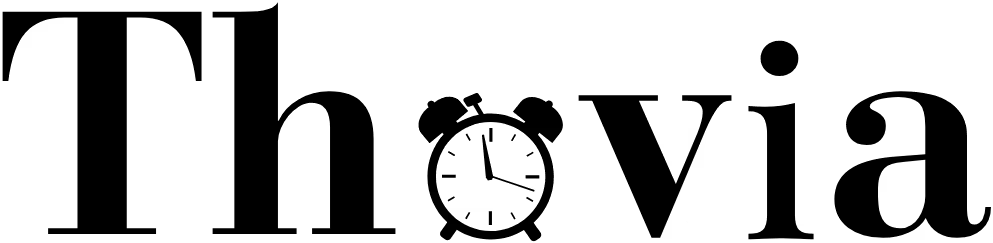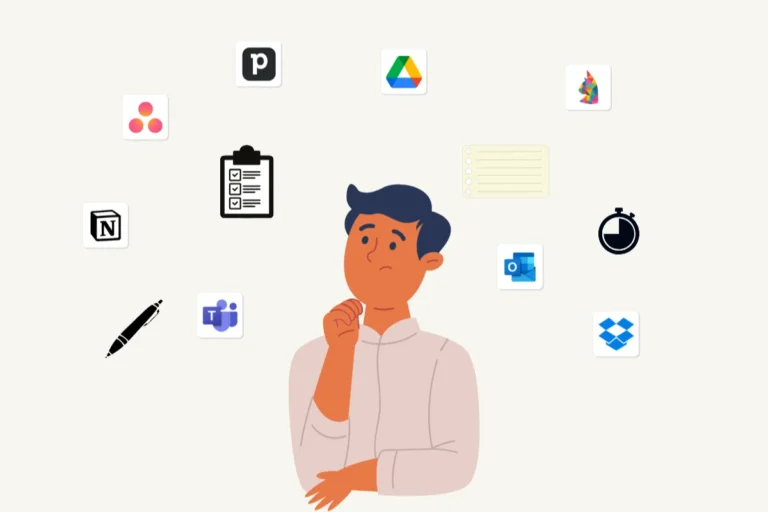Digital vs Paper Productivity Tools: A Strategic Comparison for High Performers
Which productivity setup is better — digital or paper? The answer isn’t absolute. Choosing between digital productivity tools, paper planners, or hybrid workflow tools depends on your goals, workflow, and performance identity. In this strategic comparison of digital vs paper productivity tools, we’ll examine the strengths, limitations, and practical use cases of each so you can decide which option—or combination—best amplifies your output.
From digital task managers like Notion and Akiflow to analog systems like bullet journals and daily planners, the most effective setup is the one that reinforces clarity, structure, and focus rather than adding noise to your day.
Why Your Productivity System Matters More Than Ever
In the pursuit of performance, the tools you use aren’t just accessories — they shape your focus, speed, and strategic clarity. For high performers, productivity tools act as multipliers. They streamline thought, reduce friction, and reinforce the habits that define your output.
But with hundreds of digital apps and analog planners on the market, most professionals don’t need more tools — they need alignment. The question isn’t which option is objectively better. It’s which one sharpens your workflow and supports your performance identity.
Let’s break it down.
The Hidden Cost of Disorganized Workflows
Distraction, inefficiency, and tool overload aren’t just productivity problems — they’re clarity problems. Without a clear system, tasks become scattered, priorities blur, and momentum slows. A strong productivity framework reduces this friction by giving you a structured, repeatable way to organize, execute, and reflect.
Whether digital or paper, your tools should serve that framework — not interrupt it.
Choosing Tools That Support Focus, Not Just Convenience
The best productivity tools remove decision fatigue and reduce mental clutter. They’re built to support intention, not just information. Look for tools that:
- Encourage task clarity and completion
- Align with your workflow style (visual, list-based, time-blocked)
- Reinforce momentum and cognitive offloading
It’s less about features, more about friction: what adds it, what removes it.


Digital Productivity Tools — Strengths, Limitations, and Ideal Use Cases
What Digital Tools Excel At
Digital productivity tools thrive in environments that demand speed, flexibility, and collaboration. They offer real-time syncing, integration with calendars and communication platforms, and frictionless data retrieval. Digital task managers like Notion, Akiflow, and Sunsama consolidate your systems into a single interface.
Key strengths:
- Fast task capture and editing
- Automated recurring tasks and reminders
- Integration with tools like Google Calendar, Slack, or Zapier
- Multi-device syncing for mobility
These tools shine when your workflow involves multiple contexts, dynamic scheduling, or recurring complexity.
When Digital Tools Start Working Against You
Despite their capabilities, digital tools can enable the very distractions you’re trying to avoid. App notifications, endless customization, and platform fatigue can lead to shallow work and decreased mental clarity.
Over-reliance on digital platforms may create:
- Passive planning (tasks are stored, but not prioritized)
- Scattered focus (jumping between tabs, interfaces, or modes)
- Incomplete cognitive offloading (you captured it — but did you decide on it?)
Best Digital Use Cases: Planning, Execution, Automation
Digital productivity tools are best for:
- Workflow execution (task lists, time-blocking, calendar alignment)
- Recurring task automation (habit loops, weekly resets)
- Cross-context organization (work, health, finance)
When used intentionally, digital tools can systemize your output and anchor your day with precision.


Paper Productivity Tools — Strengths, Limitations, and Ideal Use Cases
Why Paper Creates Mental Clarity
There’s a reason high performers return to paper when they feel overwhelmed: it forces slowness, intention, and clarity. Writing by hand triggers deeper processing, supports memory, and reduces the urge to multitask.
Benefits include:
- Increased mental stillness and focused thought
- Better recall and cognitive embedding
- Friction that encourages intentionality and deep work
Bullet journals, daily planners, and visual prioritization tools (like Eisenhower matrices) promote performance through tactile engagement.
When Analog Systems Become Inefficient
While elegant, paper productivity tools aren’t without tradeoffs:
- Limited automation and data retrieval
- No native collaboration
- Manual transfer of recurring tasks
In fast-paced or collaborative environments, analog systems can slow things down — or add redundancy. That doesn’t make them less effective — just context-specific.
Best Paper Use Cases: Deep Thinking, Strategy, Stillness
Paper systems are ideal for:
- Daily priority setting and focused sprints
- Strategic planning and vision mapping
- Creative thinking, note-taking, and idea incubation
Their strength lies in how they anchor attention — not just store information.
The Hybrid Approach — Where High Performers Find Leverage
How to Split Your Workflow Between Digital and Paper
In the battle of digital vs paper productivity tools you don’t always have to choose sides. Many top performers build hybrid systems — digital tools for structure and automation, paper tools for clarity and depth. The key is intentional segmentation.
For example:
- Digital: calendar syncing, recurring tasks, project tracking
- Paper: daily prioritization, deep thinking, note refinement
Systems That Sync Both Worlds
To bridge the gap, use workflows that naturally link both mediums:
- Weekly review on paper, digital task setup for execution
- Capture ideas on paper, refine them in Obsidian or Notion
- Use Zettelkasten or bullet journaling offline, then distill insights into structured digital systems
Aligning Your Setup With Your Performance Identity
The most important system is the one that aligns with who you’re becoming. Digital tools offer speed and systemization; paper offers clarity and grounding. Your workflow should reflect your performance identity — the version of you that shows up with intention, discipline, and strategic control.


Which System Is Right for You? A Strategic Breakdown
Map Your Current Constraints (Distraction, Overwhelm, Chaos)
Start by identifying your friction:
- Do digital tools overwhelm you or empower you?
- Does paper bring clarity or create redundancy?
- Are you fighting chaos or optimizing efficiency?
Choose Tools That Match Your Workflow Style
If you’re highly digital and mobile, lean into apps that reduce friction (like Akiflow, Tana, or Sunsama). If you crave intentionality and clarity, experiment with minimalist planners or systems like the Thovia Cadence.
There’s no universal best — only the system that matches your mind.
Commit to Consistency, Not Tool-Hopping
Whatever tools you choose, commit. Most productivity failures stem from inconsistency, not incompatibility. Stick to your system, review it weekly, and adjust with intention — not impulse.
Final Thoughts: Tools Are Multipliers, Not Solutions
Structure Comes Before Software
When it comes to digital vs paper productivity tools remember that your structure — not your tool — determines your output. Focus first on designing a repeatable workflow, then find the right tools to support it.
Let Your Tools Reflect Who You’re Becoming
Tools are a reflection of standards. Choose ones that reinforce the habits, systems, and mental environment of your future self. Whether digital or paper, build a setup that doesn’t just help you work — but perform.
What are the advantages of using paper productivity tools over digital apps?
Paper productivity tools like planners, journals, and written task lists promote deeper cognitive engagement, reduced distractions, and a stronger sense of focus. They offer a tactile, distraction-free workflow that supports reflection, long-form thinking, and clarity — especially in high-stakes planning or creative work.
Are digital productivity tools more effective for managing complex workflows?
Yes — digital productivity tools often outperform analog systems when managing multi-layered projects, recurring tasks, and real-time collaboration. Features like automation, integrations, and cloud syncing make them ideal for high performers managing fast-paced or team-based workflows.
Can a hybrid productivity system improve overall performance?
Absolutely. A hybrid productivity system allows you to combine the clarity of paper with the efficiency of digital tools. Many high performers use analog tools for deep thinking and strategy, while relying on digital apps for execution, tracking, and communication.
How do I choose between digital vs paper productivity tools for my routine?
Start by assessing your performance goals, distraction tolerance, and workflow preferences. Digital tools offer speed and scalability, while paper tools support stillness and clarity. The best system is the one that reinforces your habits, identity, and daily execution.