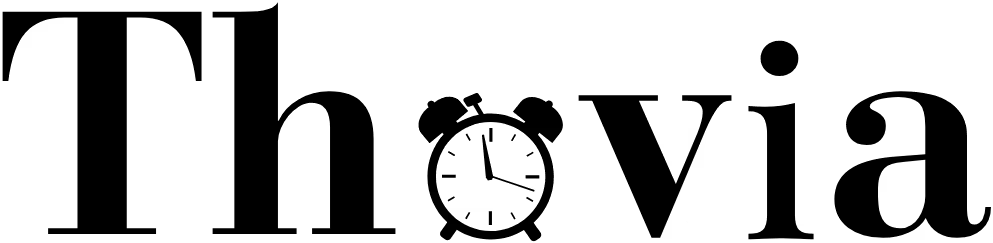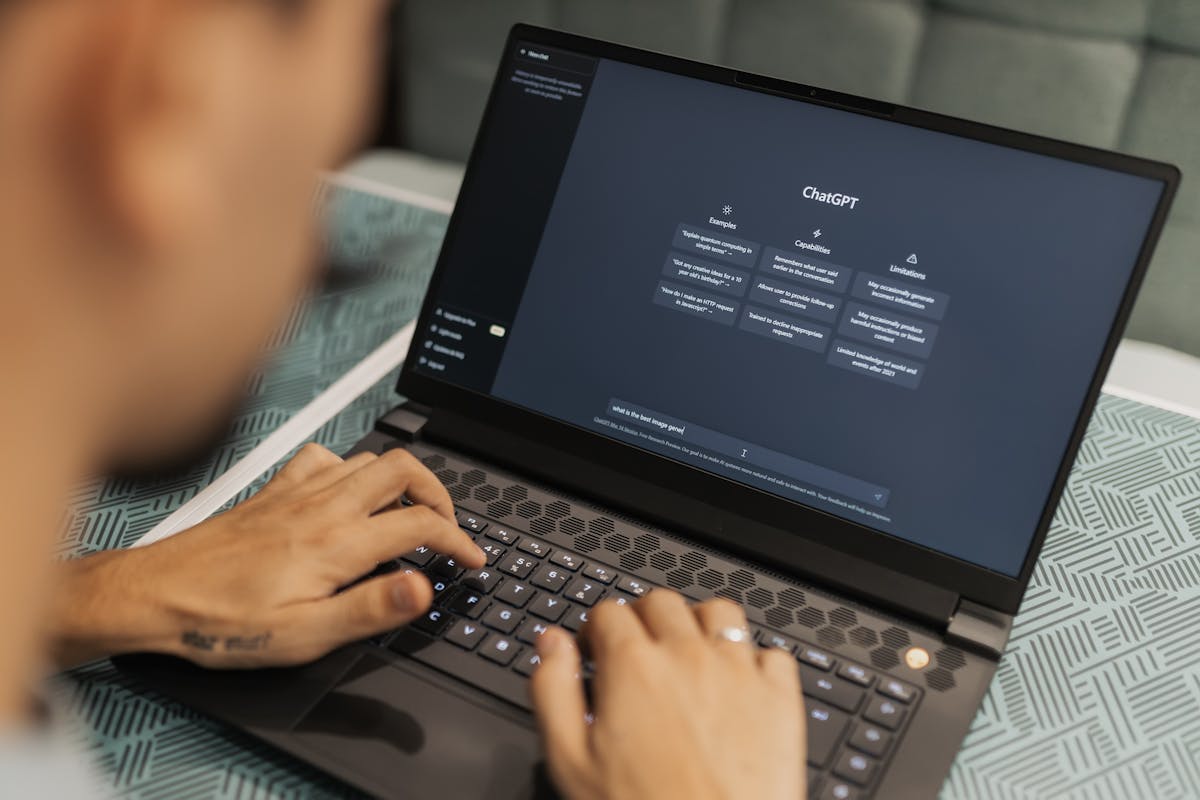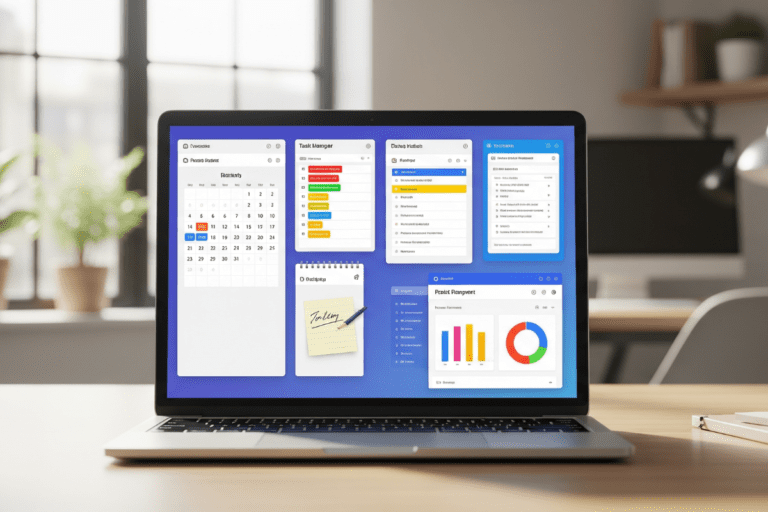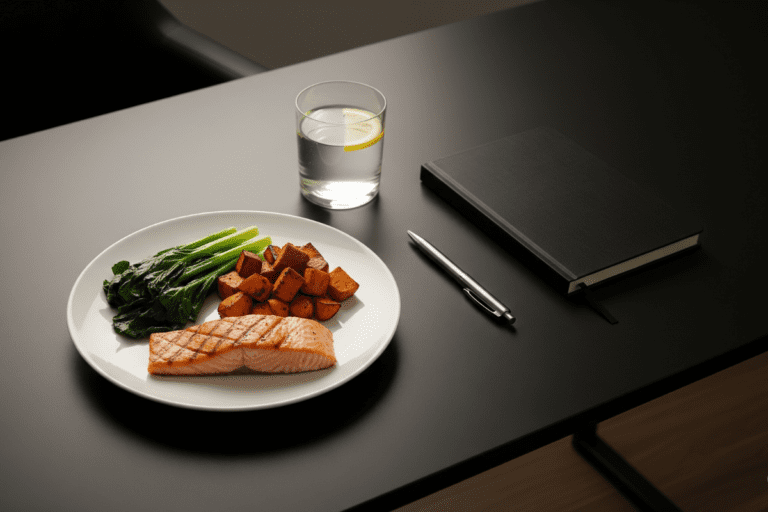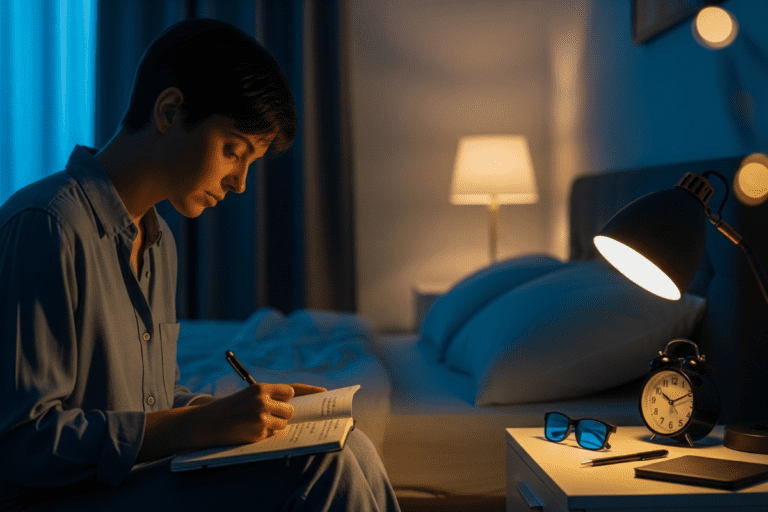How to Build a Productivity System With ChatGPT (Full Guide)
Want to get more done with less stress? In this guide, you’ll learn exactly how to build a productivity system with ChatGPT — step by step. We’ll walk through real-life examples, ChatGPT productivity prompts, AI-powered workflows, and daily check-ins to help you create a system that actually works.
Whether you’re just starting out or want to upgrade your workflow, this post will show you how to turn ChatGPT into a daily productivity coach, planner, and automation engine. I utilitzed chatGPT to help me with productivity the past three months. So I can give you real life advice and examples of how to use it.
What Is a ChatGPT Productivity System?
A ChatGPT productivity system is a custom-built framework where you use ChatGPT to plan, manage, and review your tasks. Think of it as your personal AI assistant — helping with goal setting, daily check-ins, accountability routines, and workflow automation.
This system blends proven techniques like GTD, time-blocking, and prompt engineering with smart automation tools to keep you focused and efficient.
My take: When I began using ChatGPT as an accountability coach and assistant, my productivity didn’t just improve — I became intentional. I had a system that worked for me, not against me.
Why Build a Productivity System With ChatGPT?
Using ChatGPT for productivity has some major benefits:
- Instant clarity: Prioritize goals and simplify decisions quickly.
- Time-saving automation: Drafts, summaries, and daily planning done in seconds.
- Always available: Your AI-powered productivity coach, 24/7.
- Highly customizable: Use Custom GPTs, integrations, and prompt templates tailored to your needs.
💡 Studies show people using ChatGPT complete tasks 30–40% faster, especially for planning, writing, and decision-making.
Step-by-Step: How to Build a Productivity System With ChatGPT
1. Define Realistic Goals With Your ChatGPT Productivity System
Start with clarity. Use ChatGPT to break big goals into smaller, trackable tasks.
For example:
“Help me break down my goal to start a online business into weekly milestones for the next 2 months.”
You can even ask ChatGPT to remind you about milestones each week.
2. Use Daily Check-Ins With ChatGPT for Accountability
Set a rhythm with morning and evening check-ins.
Morning Prompt:
“What are today’s top 3 priorities?”
Evening Prompt:
“What did I complete today, and how can I improve tomorrow?”
Bonus: Ask ChatGPT to act as your accountability coach and follow up daily.
3. Apply Prompt Engineering for Productivity
Prompt engineering means giving ChatGPT the right context and direction.
Instead of:
“Help me plan tomorrow”
Try:
“Create a time-blocked schedule for tomorrow. Include writing, two meetings, and a workout.”
Tips:
- Set a role: planner, coach, or assistant
- Be specific with times and priorities
- Ask for the output in bullet points or schedule format
4. Automate Your Workflow With ChatGPT
Save time by using ChatGPT for:
- Auto-generating daily to-do lists
- Summarizing articles or meetings
- Writing emails or templates
- Creating reusable routines
Go deeper with tools like Zapier to connect ChatGPT with Notion, Trello, or Google Calendar.
5. Review & Optimize Weekly With ChatGPT
Set time for a quick review:
“Based on this week’s tasks, what were my wins? What should I improve next week?”
This creates a feedback loop — essential for refining your productivity system.
The key here is to tell chatgpt what your goal is and keep it up to date on everything that you’ve accomplished to bring you closer to that goal. It can help keep you accountable and motivated as well as give you recommendations for the next steps you should take. When you define a clear goal and use AI as a knowledgable mentor you’ll be unstoppable.
Best Tools & Frameworks to Pair With ChatGPT
Take your ChatGPT productivity system to the next level by pairing it with:
- GTD (Getting Things Done): Use ChatGPT for capture, clarify, and review stages.
- Time-blocking with ChatGPT: Let it help structure your calendar around your priorities.
- Custom GPTs: Create focused assistants (e.g., content planner, task manager).
- AI-powered scheduling tools: Use apps like Motion or Reclaim to automate smart scheduling.
Common Mistakes When Building a ChatGPT Productivity System
Mistake: Vague prompts
Fix: Be clear and include time, context, and output format.
Mistake: Over-relying on automation
Fix: Let ChatGPT support you — but stay in control of the system.
Mistake: Skipping weekly reviews
Fix: Use ChatGPT to do a quick feedback loop each week.
Mistake: Ignoring your energy levels
Fix: Ask ChatGPT to help you schedule deep work when you’re most focused.
Next Steps: Level Up Your ChatGPT Productivity System
Once your system is running:
- Create Custom GPTs tailored to your needs (requires plus or premium subscription)
- Pair it with tools like Notion, Todoist, and Google Calendar
- Try new routines: Pomodoro check-ins, weekly planning calls, etc.
- Join communities to share prompts and learn from others
Final Thoughts
Learning how to build a productivity system with ChatGPT gives you a massive edge — not just in saving time, but in working intentionally. You’re not just automating tasks — you’re designing a system that reflects how you work best.
No system is perfect out of the gate, but with the right prompts, tools, and mindset, ChatGPT can help you build a workflow that truly works for you.